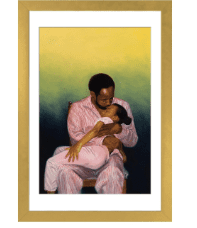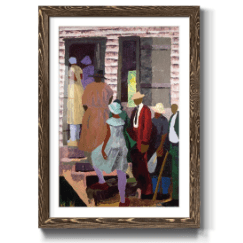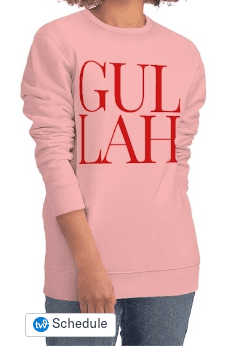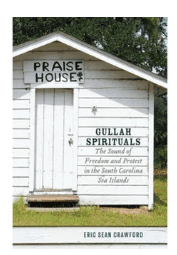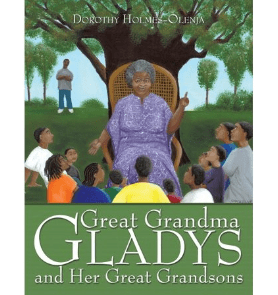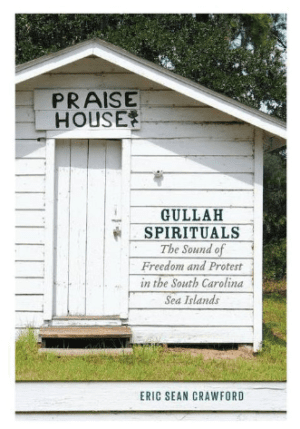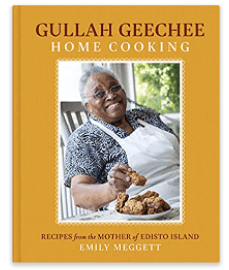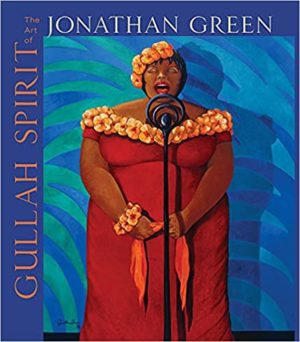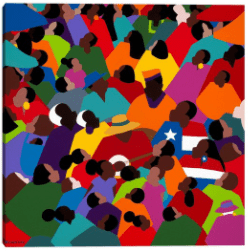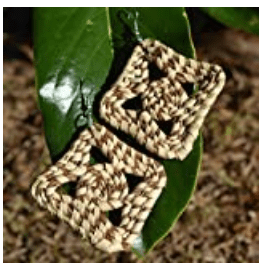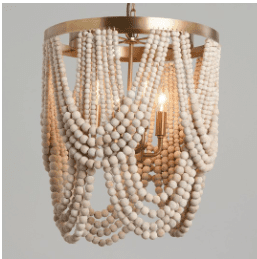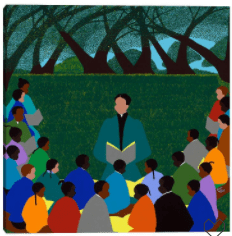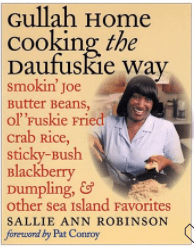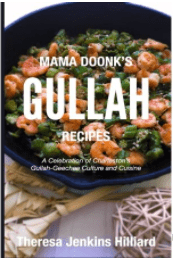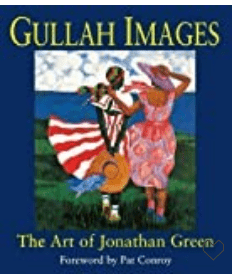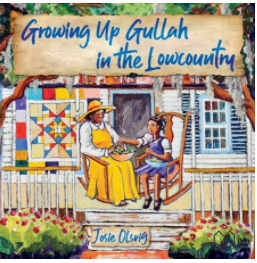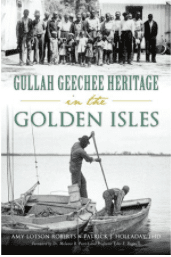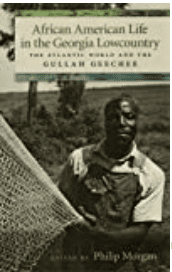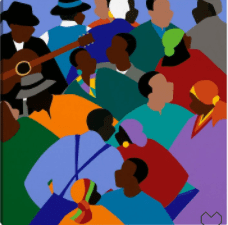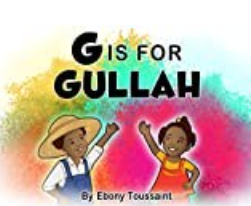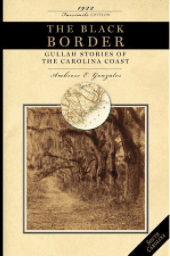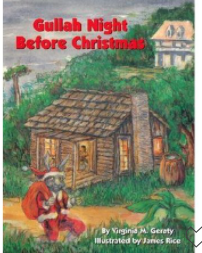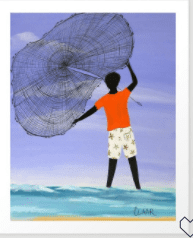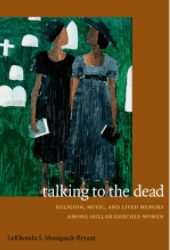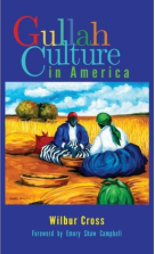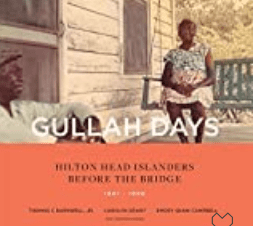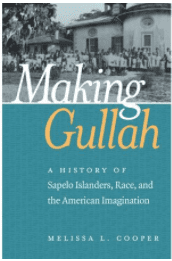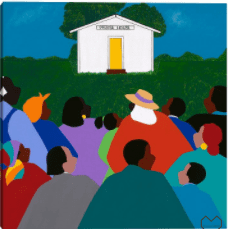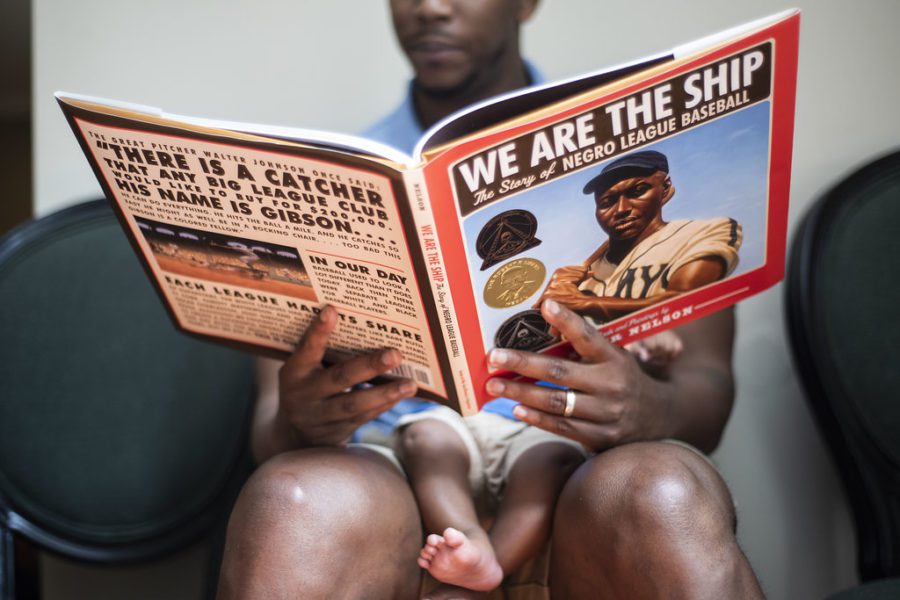
My life has been busy the past couple of months and not the normal kind of busy. In the past few months, I had a new baby (5 weeks early), my husband got a new job in Atlanta and we now split our time between living in Serenbe, GA and Walterboro, SC and we do this every other week. Talk about a crazy schedule. With all of this going on, I have learned to rely on using my computer and mobile phone and free Wi-Fi wherever I can get to get my work done. Whether it is networking on my phone through LinkedIn or drafting up a blog on my phone at an antique store, you name it, I have figured out how to do it on my phone and with public Wi-Fi all while taking 100 pictures a day of my baby even when he is crying.
Despite all of these things that we have going on and as much as my husband and I rely on technology to stay connected and share moments with the baby, we have decided to not overshare these new phases in our life not only as a personal decision to enjoy the moments while they happen, but as a safety decision to protect our family and especially our newborn.
Although, I love sharing the struggles (having baby spit up all over my new fall cape, if you know my love for capes, this was a serious meltdown for me) and triumphs (getting the baby to only need to eat one time at night) of juggling this life with my friends on social media, I know that we can’t share every little detail of our lives on the Internet. So we decided to come up with a family mantra of how not only we but our family would handle staying safe on the Internet with this new transition of life we are dealing with.
If you are a new mom or recently married and looking to protect your family, here are a few of the family guidelines we came up with that will hopefully help your family #BeCyberSmart as well:
- Passwords Can’t Be Baby Nicknames: As much as I hate having to remember all of my passwords and would prefer to make everything revolve around baby Jackson, I know my passwords cannot be WeLoveJackson for every account or any account for that matter. My husband and I (and no one else, sharing passwords is a no-no) have committed to changing our passwords every 90 days and using different passwords for our various accounts, especially our financial and business related accounts. Even it means having a cocktail party to get it done, we have added a calendar reminded every quarter to change passwords and to make sure our family stays safe.
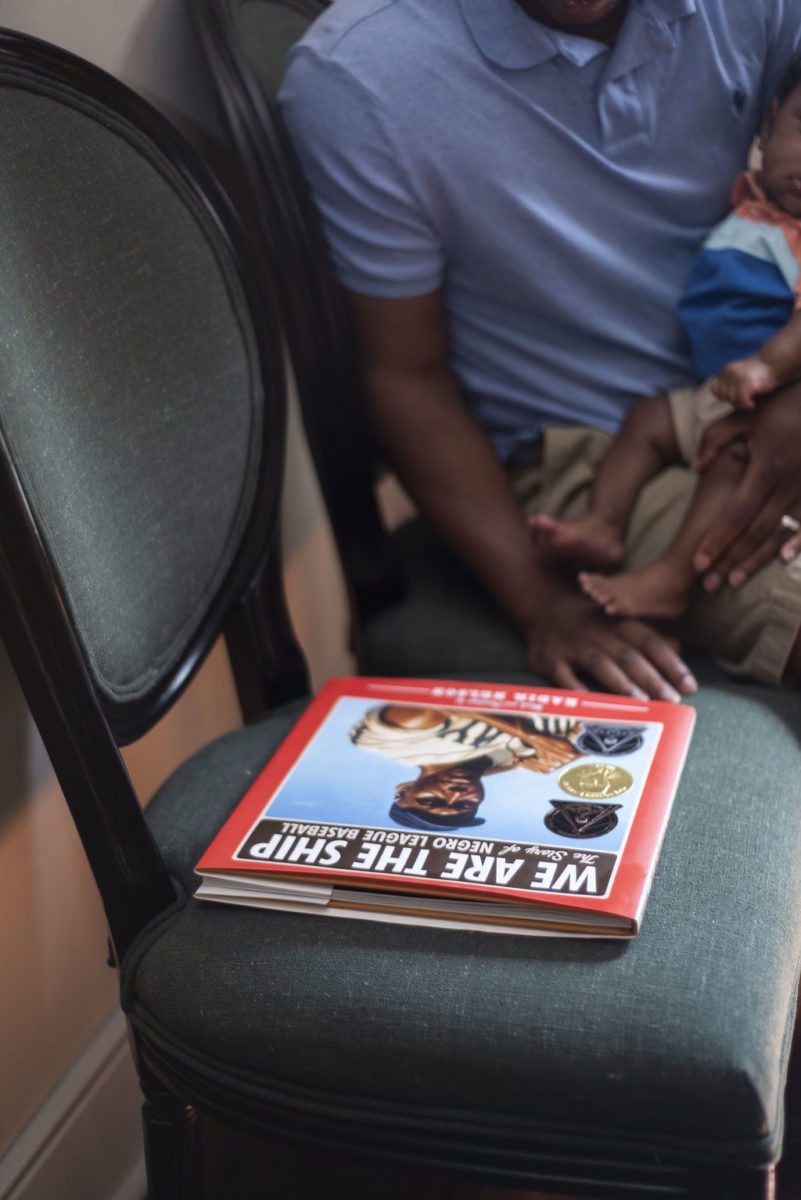
- All Wi-Fi is Not Equal: I love Wi-Fi like I love Beyonce but I know that all Wi-Fi is not equal. With my new life of traveling every other week and managing a new baby, I am depending on public Wi-Fi more and more. This means I need to stay even safer online and I have agreed to do that by using a multi-factor authentication (MFA) or 2-factor authentication (2FA) to keep my family more secure on the Internet. You can enable this by using a trusted mobile device (your smartphone), an authenticator app, or a secure token. A password is a regular lock and a 2-factor authentication is like a deadbolt and you can ask my poor husband, I wake him up at 2 am every other night to make sure he secured our deadbolt at home so I will use the same sense of urgency when it comes to securing my Wi-Fi.
- Keeping Our Baby and Our Data Safe: One rule we agreed upon quickly was not showing our baby’s face on the Internet, we said it would be ok for side shots but did not want a direct face of his picture for safety purposes and to go even further we choose to use the strictest privacy settings available for social media. As hard as it is to not show off his big brown eyes and adorable smile (mostly meaning he has gas but it is still beautiful), I know it is more important to keep him safe than show his smile to the world.
Also, although we are traveling all over and like to keep our family updated on where we are for safety reasons, we don’t want the whole world to know so we have decided to disable geotagging features that let people online know where we are which is even more important with a newborn and the weeks when my husband and I are in different locations.
According to a recent study, 1 in 3 homes are affected by malicious software and I don’t want to that to be my home. If you want to keep your family safe at all times, internet safety is just as important as physical safety. When you are buying a home, you spend months or even years preparing and picking just the right location and type of home, you may even secure it with an alarm system but don’t forget to secure the Internet you are using in your home. No matter what guidelines you come up with that with your family and your lifestyle, always keep in mind that you don’t have to overshare. If you want more resources on how to protect your family on the Internet be sure to head over to the Department of Homeland Security resource page, linked here and above all else remember to #BeCyberSmart
 **This blog was sponsored by the Department of Homeland Security but all opinions are my own**
**This blog was sponsored by the Department of Homeland Security but all opinions are my own**